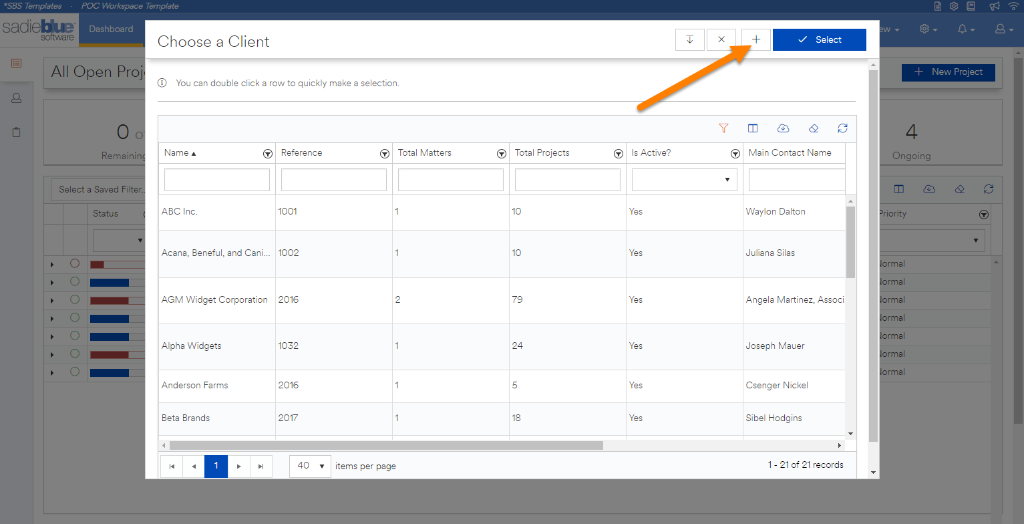Agility Blue Update
What's New?
Task Form Reference Fields
A new Reference data type has been added to task forms. Reference fields allow you to select one or more values of a defined object while filling out a task form. This can be useful in situations where you would like to reference, for example, another project, a contact, or a user in Task instructions. When a referenced object is updated, the changes are reflected instantly across any field that references it.
Dialog Window Enhancements
Dialog windows now include a button that allows you to re-adjust the height of the window.
Add new objects on the fly from a dialog window. Object values that can be created this way include Clients, Contacts, Forms, Matters, Projects, and Tags.
Other Updates
A new Settings tab has been added for Media Log Entries for additional customization.
The Project Portal has been updated with the following enhancements:
Updated Icons and refreshed user interface.
Added the ability for users to upload attachments while creating tasks.
Task forms have been updated to respect conditional field logic.
Task forms have been updated to include the new Reference field type.
Contact us today to see Agility Blue in action, or to check out our latest updates and integrations.
Agility Blue Update
What’s New?
Identity Service update: We now offer Single Sign-On with external identity providers that can be linked to your Agility Blue account that can be integrated with Google, Microsoft, or SAML2 providers such as Active Directory Federation Services and Okta. If you’re interested in learning how to link an external account to your Agility Blue account, please contact support@sadiebluesoftware.com for assistance.
Icons have been refreshed.
Relativity Integration: Added OAuth2 option as an authentication method. Contact us if you need any assistance with setting up a Relativity OAuth2 client for Agility Blue to connect to. We highly recommend using the OAuth2 method, as it removes the need to supply Agility Blue with a Relativity username and password.
Added an “About” menu option to provide the current client version.
Added a new filter tile to the dashboard: Rush projects.
Fixed a UI bug where the light bulb icon did not show up when copying or cloning tasks that contain conditional fields.
Fixed a bug where trying to add a new form via the task toolbar button resulted in an error.
Fixed a bug that didn’t allow non-admins to see these notifications.
The vertical ellipsis menu has been changed to a “Hamburger” menu that now only shows list items (such as Contacts, Attachments, Billing Entries, etc.). The configuration items (such as Billing Types, Forms, Tags, etc) and settings have been moved to their own dedicated menu on the right next to the notifications menu.
Identity Service Options
Lists “Hamburger” Menu
Configuration and Settings Menu
MARCH 12, 2018
Agility Blue Update
Happy New Year! Check out what’s new in the latest Agility Blue update. New features, enhancements, bug fixes and more!
What's New?
New Features Update Experience
We’ve added a new experience for receiving and reviewing Agility Blue updates. When we update Agility Blue with new and noteworthy features, you will see this window automatically:
Conditional Field Logic
Forms and Form Fields have received some attention. Here are some highlights:
Conditional Properties section added to saved fields
Field conditions can be a powerful way to collect and present the necessary information for forms using conditional logic to control properties. Conditional logic means “If this condition is true, then change these properties”. Based on the values (or lack of values) that fields hold, conditions can be set to alter the requirement, visibility, or even the value of other fields.
Conditions are added to fields through the form editor. Multiple conditions can be added to the same field and each condition is treated as an “OR” style connector. This is useful if you would like to, for example, make a field visible based on a particular requirement, but hide the field if that requirement is not true.
Account Details
User Accounts have the following updates within the “Home” area of Agility Blue:
Organization Admins can promote or demote users to the Organization Admin role. This is useful if an Organization Admin would like to give a user elevated permissions to allow them to create users on a temporary or permanent basis.
2 new fields have been added: “First Login On” and “Last Login On”.
We made it is easier to identify Organization Admins within the Users list by showing an orange start next to their name.
New Settings
New Settings have been added to the Settings page:
Notifications: Moved from its own tab to the General Settings tab, controls whether or not the Workspace should generate email notifications.
Auto-Populate Requester: Automatically populates the Requester field with the Project creator if enabled. There must be a Contact with the same email address as the creator in order to function properly.
Require Project Due Date: Determines if the Due On field should be required or optional. Setting this to true will not allow Projects to be “Ongoing”.
Require Requester: Determines if the Requester field should be required or optional.
Check for Billing Entries Warning: Enables or disables a message that warns users if they try to close a Task that does not have any associated Billing Entries.
Require Task Due Date: Determines if the Due On field should be required or optional. Setting this to true will not allow Tasks to be “Ongoing”.
Other Updates
A variety of other updates and fixes:
Grid column picker now lists columns in alphabetical order instead of presentation order.
Task due dates can now be changed without having to edit the entire task. There is a new button on the task toolbar and within the task context settings menu.
“Create a New Form” has been added to the “New” drop down menu underneath “Create a New Contact”.
A mouse rollover effect has been added to the company brand image (Top left image) that states “Go Home”.
When a task link is clicked from the Tasks list or from the Open Tasks dashboard, the resulting task is now completely opened within the project details page.